Add new leads or customers that you got yourself and not from corporate
Navigate to iNet and click "Add Contact"

You will be presented by input fields to enter about the new contact. Please enter these including how they heard about us as well as whether they consent to receiving text messages.
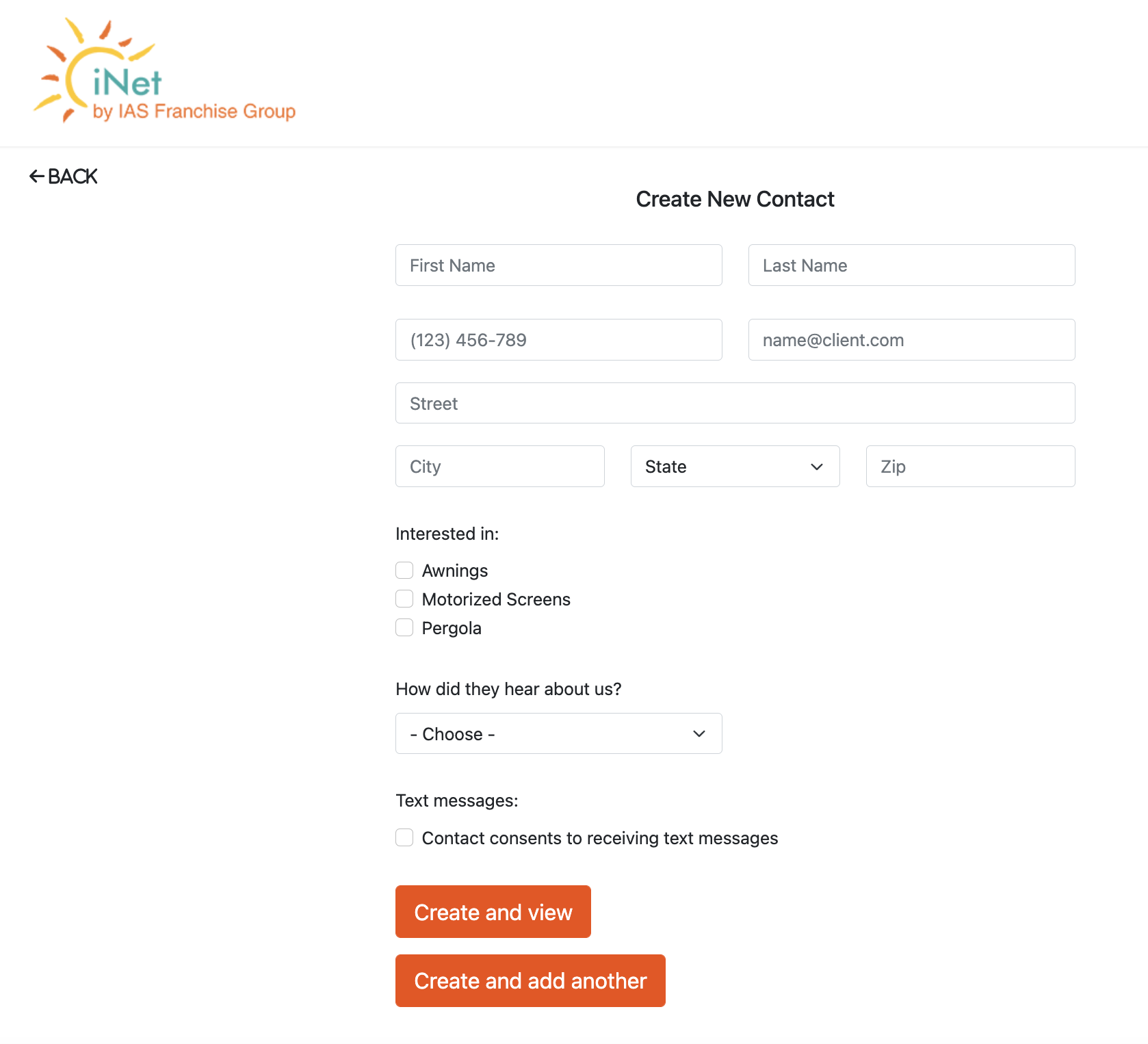
Once all the details have been inputted, there are 2 options for submitting this new contact.
- Create and view
- This will create the contact and navigate you to the customer record right away
- Create and add another
- This will create the contact and clear out the input fields so you can easily create another contact (this is good for when you are working a home show, event, etc)
.jpg?height=120&name=iNet%20400JpgdpiLogoCropped%20(1).jpg)