If the customer is with you and wants to pay their invoice, this will show you how to collect payment
Navigate to the invoice that you are working on. Once you are there, click "More" and then "View as Client"

You will be show all the invoice as the client would see it. If you scroll down there are options to pay or download
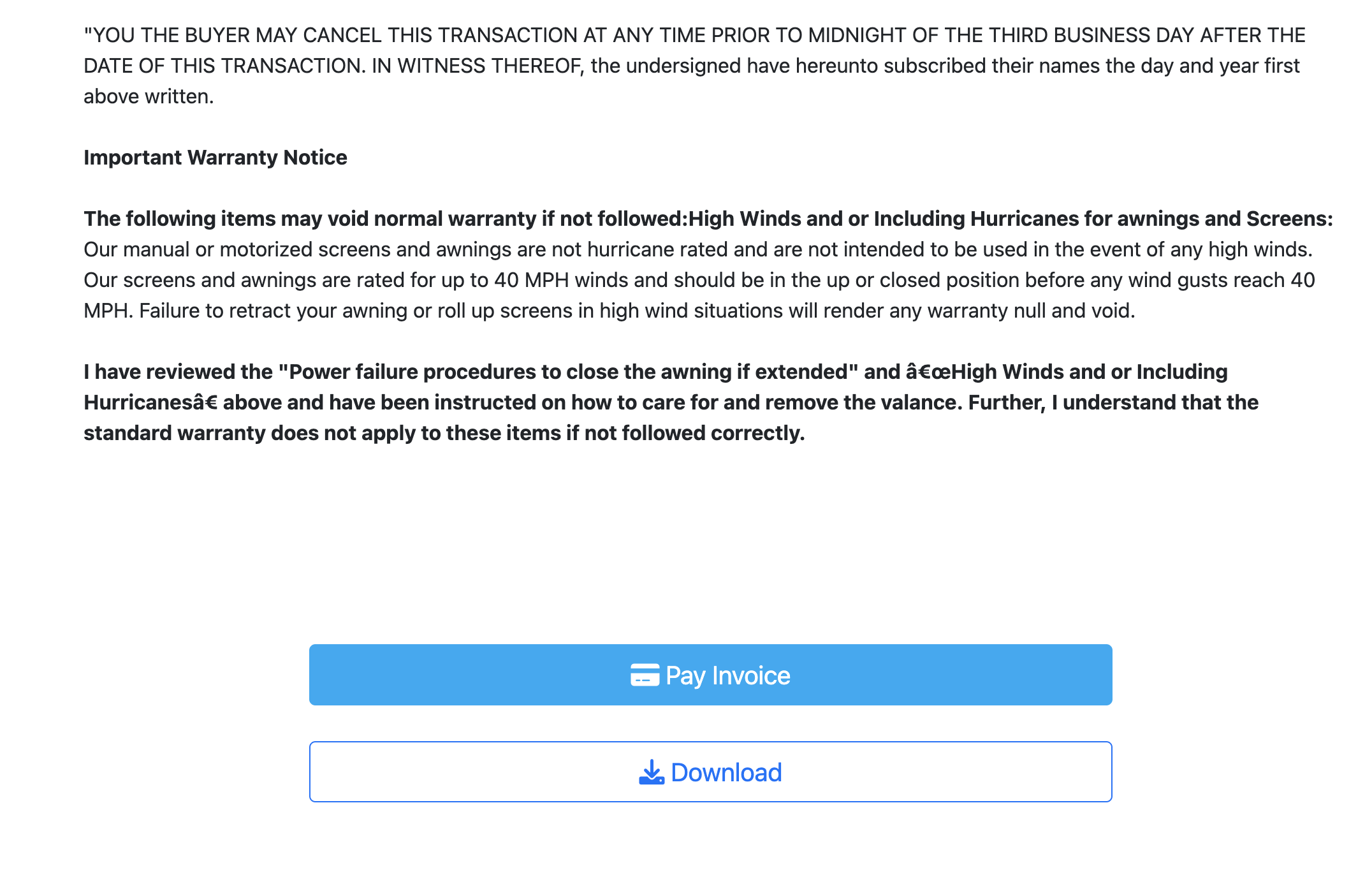
Once you click pay, you will be navigated to the payment screen as show below which they can proceed with payment:
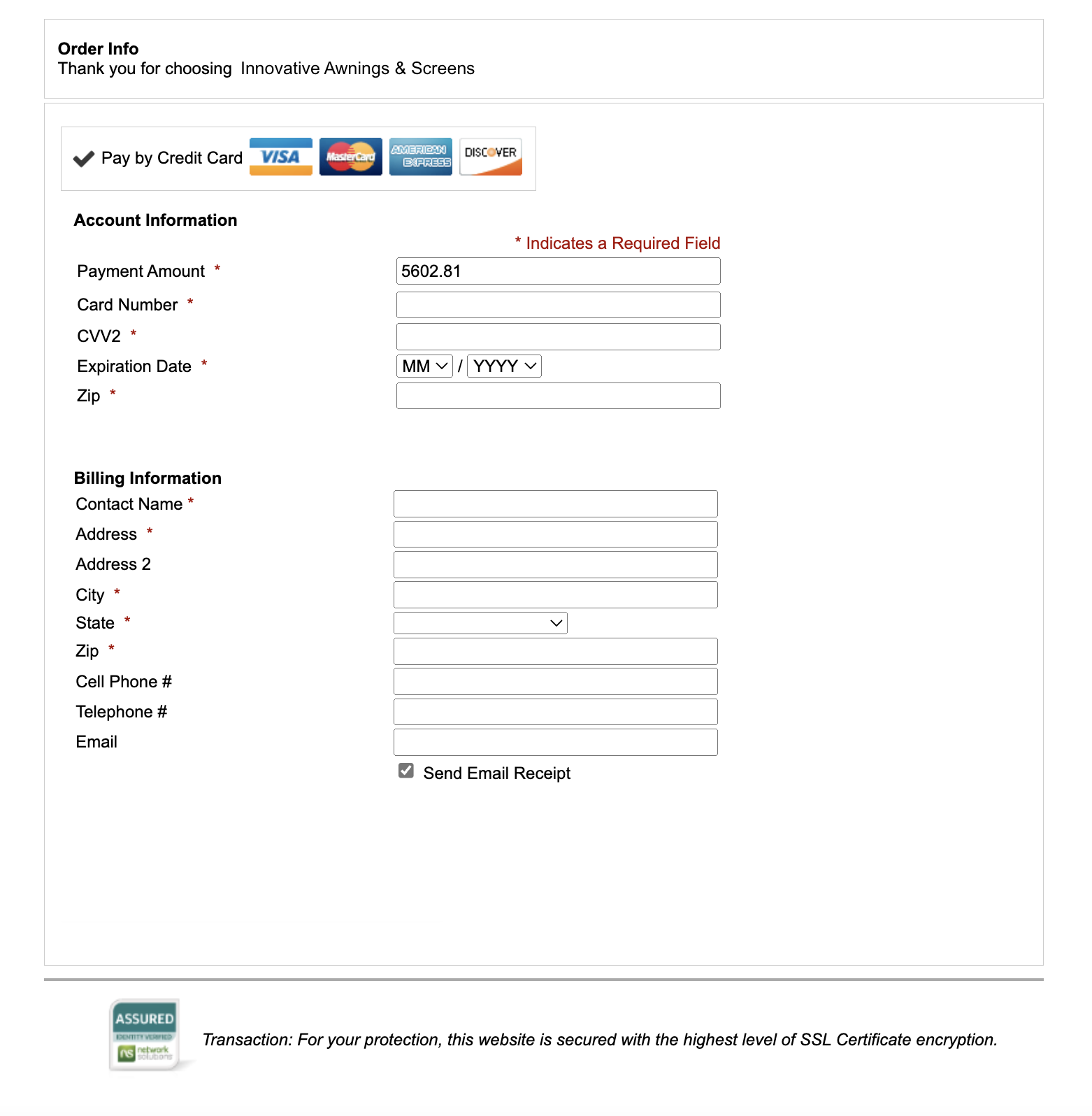
.jpg?height=120&name=iNet%20400JpgdpiLogoCropped%20(1).jpg)