See net operating income while creating a proposal
When creating a proposal, you will now see a "Control #" as show below:
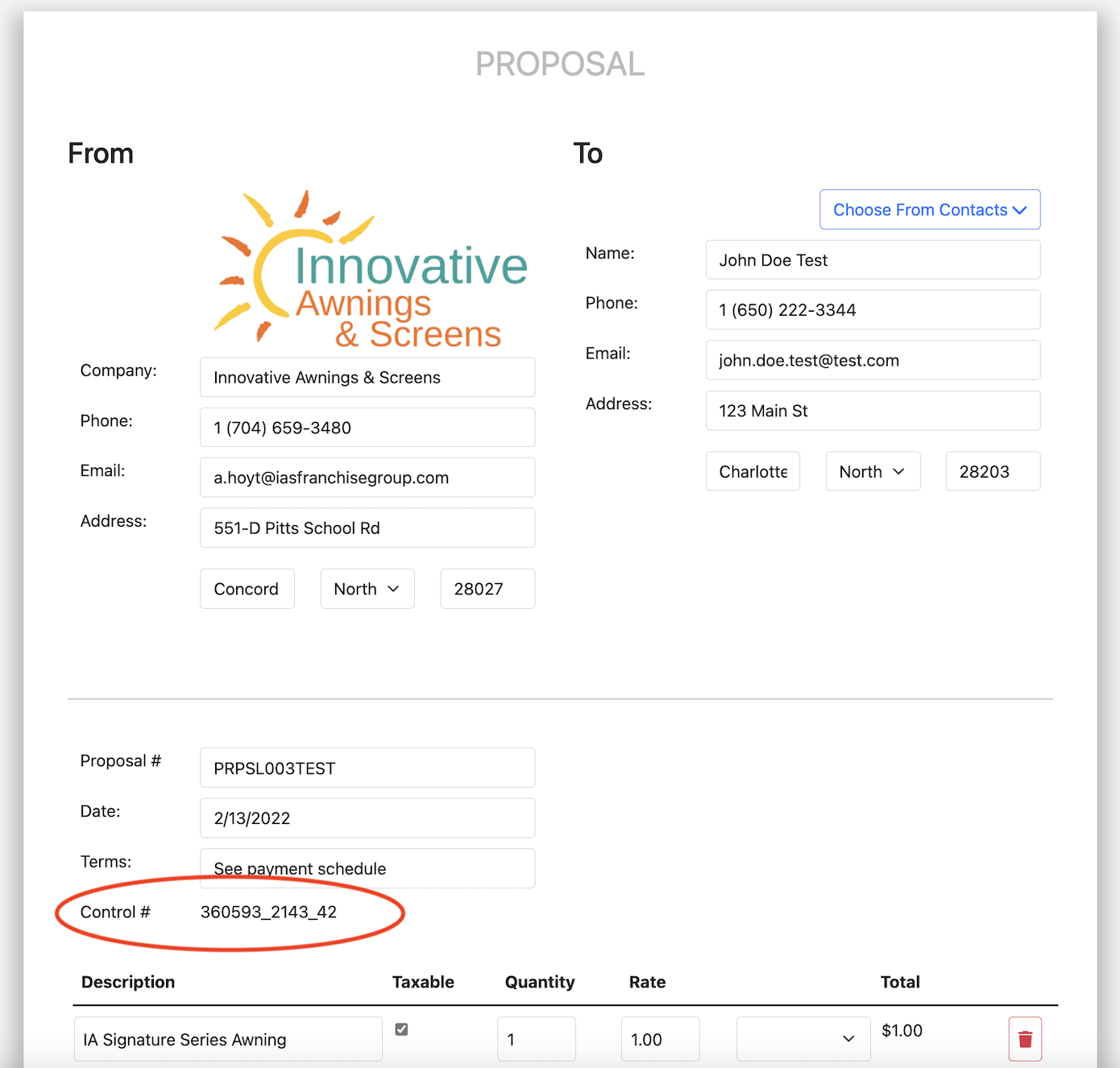
This number will contain the net operating income and net margin % while you put together a proposal. It is strategically called "Control #" just in case you are putting together a proposal in front of the customer.
This is how you can tell the net operating income and % from this "Control #":

- Net Margin %: In the red circled item #1, this is the net margin % but reversed. So the net margin % for this proposal is 24%
- Net Operating Income: In the red circled item #2, this is the net operating income but reversed. So the net operating income for this proposal is $3,412
NOTE:
- The first number not circled is an internal number and is not connected to profitability. It is meant to make this number seem more legit since the other numbers will change once you update the prices in the proposal.
- Please note that the net operating income factors in any discounts and fees and is meant to be the amount you will receive from IAS for the job.
.jpg?height=120&name=iNet%20400JpgdpiLogoCropped%20(1).jpg)