Steps showing how to submit a new support ticket in iNet
Once you login to iNet, click on the "Help" shortcut:

After clicking the "Help" shortcut, click on "Support Tickets":

The first time you are accessing the iNet ticketing system you will be asked to re-login. Enter your iNet credentials and login (you won't need to do it again):

Once you are in the ticketing view, you will be able to see your submitted tickets. To create a new ticket, click on the top right corner "File a Support Ticket":
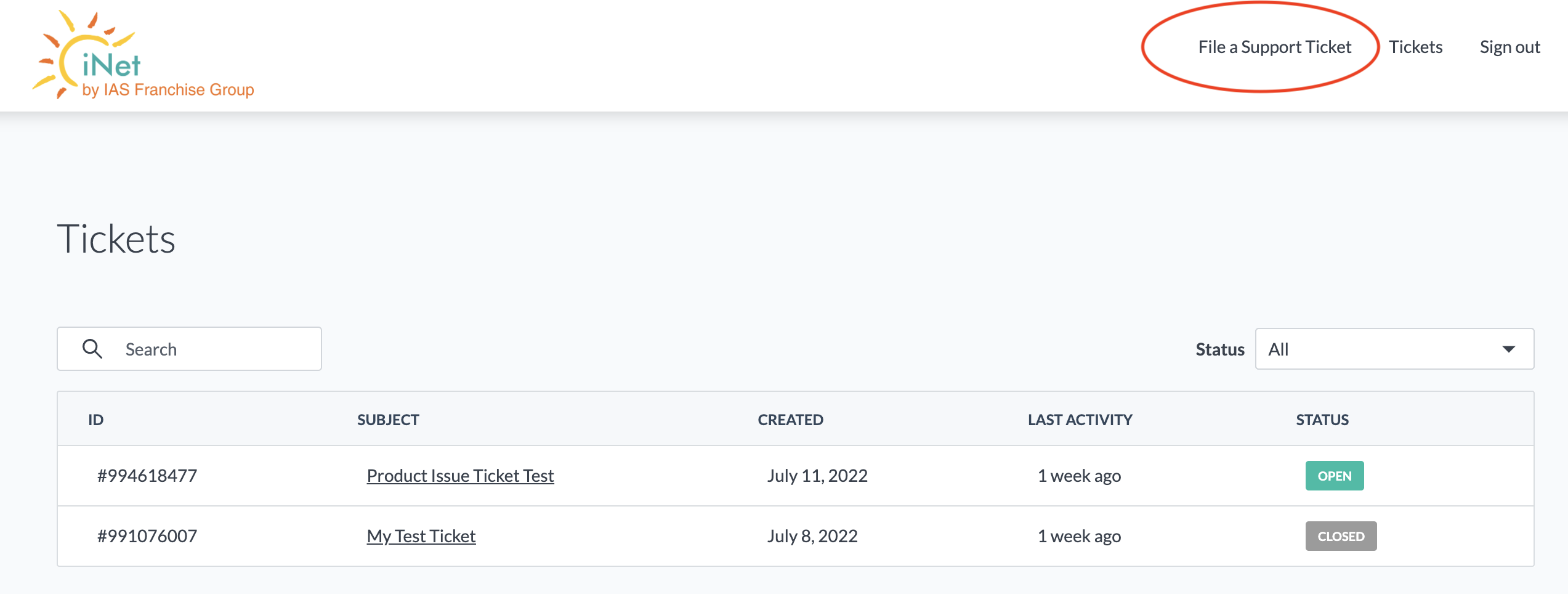
On the new ticket form, enter your IAS email address, and choose the type of ticket this is. Enter all the details and please include screenshots (this is extremely helpful for investigating):
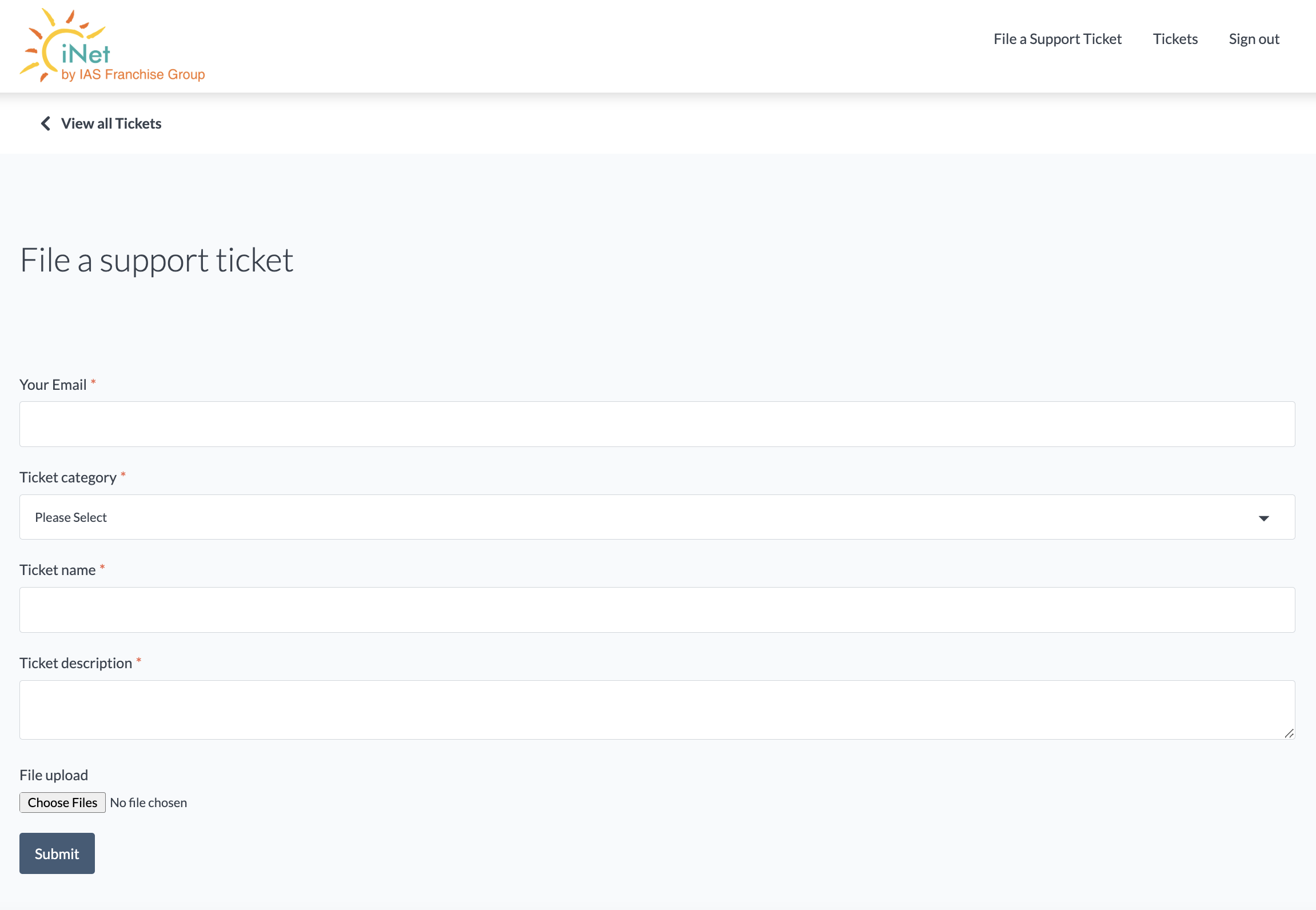
.jpg?height=120&name=iNet%20400JpgdpiLogoCropped%20(1).jpg)